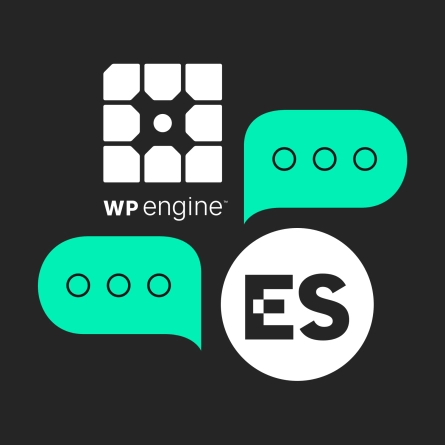Decoupling WordPress: Options for using WordPress to drive a Jamstack frontend
The authoring experience in WordPress continues to evolve but frameworks like React and Vue are becoming the standard for delivering content on the web. So how can you “decouple” WordPress so you can use a modern frontend while retaining your familiar WordPress content tools?
What is a decoupled CMS?
A decoupled or headless CMS is a content management system that separates the content management and content delivery aspects of a website or application. In other words, the content management system houses the content and provides an authoring experience, but it isn’t responsible for generating the page layouts your users see in their browser. The CMS acts as a database and the frontend presentation layer fetches the content from that database.
In a decoupled CMS, developers can use any programming language, framework or technology they prefer for the frontend. This approach allows for greater flexibility, scalability, and customization options.
What are the benefits of a decoupled CMS?
Increased performance and security:
Since the CMS backend is completely separated from what’s shown on the website, it’s much more difficult to ‘attack’ the website. Additionally, since the actual pages are rendered with very limited stress on the backend server, decoupled sites tend to be faster.
Use the best tools for the job:
You can get the authoring experience you want – whether it’s WordPress, Drupal, Gatsby, Contentful, or another system – but choose a modern frontend framework like Vue.JS or React to generate what your users actually see
Adaptability:
Your CMS is responsible for storing content, not for designing page layouts. So your content becomes much more portable. If you need to send content to a mobile app or digital signage, it’s already formatted and available for those apps to plug into.
What is the difference between “headless” and “decoupled” CMS?
The terms “headless CMS” and “decoupled CMS” are often used interchangeably, but there is a subtle difference between the two. “Headless” refers to a content management system that has no frontend whatsoever: think of it like a database that can store content but can’t display a web page with that content on it. “Decoupled” refers to a “headless” CMS that has at least one frontend. So, for example: if you create a website using your “headless” CMS, it’s no longer technically “headless” because the website counts as a frontend.
What is JamStack?
Jamstack is the name for this “decoupled” approach that separates content from frontend experience. You can read more about it here: https://jamstack.org/
Can I use WordPress as a Decoupled CMS?
Definitely. WordPress comes out of the box with an API – “Application Programming Interface” – that allows other applications or frontend systems to plug into WordPress’s database and pull content.
It may be a bit of a change to think about WordPress purely as a content database and not as a design tool, but the platform itself is ready for a Jamstack/decoupled approach right out of the box. That said, we do recommend plugins like Advanced Custom Fields and CPT UI to create a more semantic, field-based view of your content.
What options exist for decoupling WordPress?
While you can connect WordPress directly to a frontend using its Rest API, there are tools out there that make the process easier and provide useful tools and features.
Frontity
IMPORTANT: Frontity is unfortunately no longer officially supported!
Frontity is a free and open-source React-based frontend framework that can be used with WordPress as a headless CMS. With Frontity, developers can build lightning-fast websites with modern web technologies, while still benefiting from the robustness and flexibility of WordPress. The framework comes with a pre-built theme and a set of powerful features, including server-side rendering, code splitting, and an extensible plugin system.
Faust
Faust is a modern frontend framework that uses GraphQL as its primary data source. It can be used with WordPress as a headless CMS to build fast and responsive web applications with a rich user interface. Faust comes with a set of pre-built components that can be customized and extended to match the brand identity and design requirements of the project. It also supports server-side rendering and code splitting, which can improve website performance and user experience.
Next.js
Next.js is a popular React-based web application development framework that can be used with WordPress as a headless CMS. It offers a range of features that can help developers build fast, scalable, and SEO-friendly websites with ease. Next.js supports server-side rendering, static site generation, and dynamic routes, which can make it easier to build complex web applications with WordPress as the backend. It also comes with built-in CSS and Sass support, which can simplify the styling process for developers.
Gatsby
Gatsby is a static site generator that can be used with WordPress as a headless CMS. It allows developers to build websites with modern web technologies, while still benefiting from the SEO capabilities and content management features of WordPress. Gatsby uses GraphQL to fetch data from the WordPress backend, which can improve website performance and reduce server load. It also supports server-side rendering, code splitting, and a range of plugins that can extend its functionality and improve website performance.
Ending Thoughts on Decoupled WordPress
WordPress can be used as a decoupled/headless CMS with a range of frontend technologies to offer greater flexibility, customization options, and website performance. Developers can choose from a range of frameworks and libraries, such as Frontity, Faust, Next.js, and Gatsby, to build fast, scalable, and responsive web applications with WordPress as the backend.
With a decoupled WordPress content management experience, businesses can benefit from the robustness and flexibility of WordPress, while still leveraging the modern web technologies that are available today.
Q&A
What is a decoupled or headless CMS?
A decoupled CMS separates content management from content delivery. The CMS houses content and provides an authoring experience but isn’t responsible for generating page layouts. It acts as a database while a separate frontend presentation layer fetches the content. Headless refers to no frontend; decoupled adds at least one frontend.
What are the benefits of decoupling WordPress?
Benefits include increased performance and security since the separated backend is harder to attack and pages render with less server stress. You can choose the best authoring experience combined with modern frontend frameworks like React or Vue.JS. Content becomes more portable for mobile apps, digital signage, and other applications.
Can WordPress be used as a decoupled CMS out of the box?
Yes, WordPress comes with a built-in REST API that allows frontend systems to plug into WordPress’s database and pull content. Plugins like Advanced Custom Fields and CPT UI are recommended to create a more semantic, field-based view of your content for decoupled implementations.
What frontend frameworks work best with decoupled WordPress?
Popular options include Faust which uses GraphQL as its primary data source, Next.js which supports server-side rendering and static site generation, and Gatsby which is a static site generator using GraphQL to fetch WordPress data. Each offers different features for building fast, scalable web applications.
Eastern Standard delivers expert WordPress development and design services. Our website development team builds custom WordPress solutions for enterprise organizations. Contact us about your WordPress project.