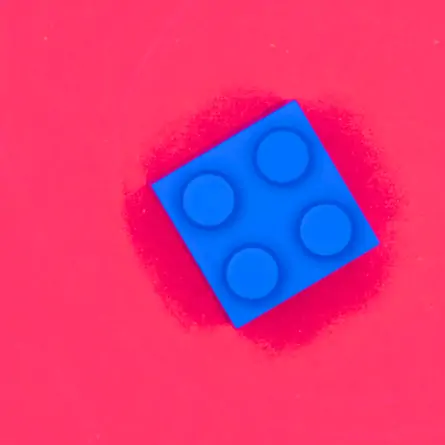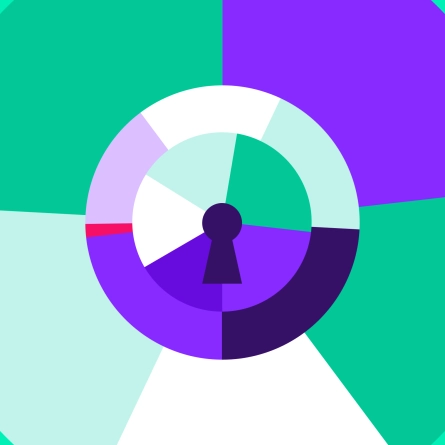Limited Website Redesign Budget? Consider an Iterative Approach
Do either of these scenarios sound familiar to you?
Your organization had a past failed or traumatic web design experience — either your team didn’t get what they wanted, or the project went way over budget — and now leadership has reservations about a new redesign.
or
The COVID pandemic and other industry and economic changes have made your leadership fearful of future market turndowns, so they’ve slashed the proposed budget for your end-to-end web redesign project in half.
There are countless experiences like these that cause organizations to be cautious about taking on a ground-up website redesign. Rest assured that meaningful digital experience upgrades don’t always have to involve year-long timelines and 6-figure budgets. Here, we take a look at shorter-term but very effective strategies you can employ to upgrade your website over time while working within a budget that meets your needs.
How It Works
Whether you call it a continuous improvement plan or an iterative optimization strategy, the idea is the same: Break down your large-scale website redesign into smaller, more digestible (& affordable!) phases and tackle them in order of priority so you can achieve the comprehensive upgrades you seek over time. You will end up with a site that, for all intents and purposes, looks and functions like a new site — without having to jump through the hoops of time-consuming consensus-building and stringent budget approvals often required for full-scale projects.
When we work with clients on these types of phased projects, we can slot into different roles in different ways.
If they have an in-house digital marketing and technology team, there may be phases of the project that those teams handle on their own. But for aspects in which their team doesn’t have the required skill or bandwidth, they partner with us to create and execute solutions that fit their target budget.
If you go this route, keep in mind that there isn’t a one-size-fits-all approach to continuous website improvement plans — and the pricing structure will vary widely based on the scope and complexity of your needs. Most often, we work with clients using a combination of a fixed cost/fixed scope retainer for an initial project Phase 1, and then a time and materials model for Phase 2 & beyond.
A typical project looks something like this:
— Spend 4-6 months working with a core client team under a monthly retainer to establish a minimum viable product (MVP) version of site upgrades.
— Re-examine and shift priorities according after the MVP is in place
— Iterate & expand upon the MVP under a time & materials contract
— Bring a broader leadership team into the process, if needed
— Support, evolve & manage the site on an ongoing basis
How to Triage Your Site Upgrades
To get started, you’ll want to identify the aspects of your website that need immediate improvement, and then rank them according to priority and level of urgency. Need help? You can use an Eisenhower Matrix like the one shown here.
URGENT |
NOT URGENT |
|
IMPORTANT |
Do: Tasks with deadlines or consequences | Schedule: Tasks with unclear deadlines that contribute to long-term success. |
NOT IMPORTANT |
Delegate: Tasks that must get done but don’t require your specific skill set. | Delete: Distractions and unnecessary tasks. |
Obviously, you’ll want to focus on the tasks and goals that will make the most meaningful short-term improvements as quickly as possible, working within your budget constraints. These might include:
PLATFORM ISSUES
CMS — Make sure you’re using the most current version of your chosen content management system (CMS). WordPress and Drupal are the two most common open-source platforms used in our projects, and they’re generally more affordable than custom CMS solutions. They offer a wide range of plug-ins and customizable themes and templates that can help you enhance your website’s functionality without breaking the bank.
VISUAL/BRANDING ISSUES
Visual Design — Is your site generally feeling dated and stale on an aesthetic level? Consider a general “facelift” or “reskin” of items like images, fonts, and color palettes to give it a more modern look and feel.
Branding — Have your brand standards evolved since you first launched your site? You’ll want to adapt and/or apply your new branding, messaging, logo, and more to ensure you’re providing a unified brand experience across all channels for your audiences.
CONTENT ISSUES
Content Strategy — Establish a plan to continuously create high-quality, engaging content that resonates with your audiences. This may include regularly updating your blog, adding informative articles, or creating multimedia content like videos or infographics to keep visitors engaged and coming back for more. A good content strategy will also involve removing outdated content, scanning for & addressing critical issues like broken links, 404 errors, and more.
PERFORMANCE OPTIMIZATION ISSUES
SEO — Boosting your site’s search results will increase organic traffic to your site and help you hit important conversion goals, including selling more products and services, contacting you for more information, signing up for newsletters, and more. Focus on optimizing your website’s content, keywords, meta tags, and site structure to rank higher in search results.
Navigation — Fix issues with information architecture and navigation so users can enjoy a smoother journey through your website. Priorities should include:
- Reorganizing how content is categorized based on where users expect to find it
- Relabeling menu items to be user-friendly and jargon-free
- Reducing the number of clicks users have to make to find what they’re looking for
- Removing redundancies and dead ends
Speed & Performance — Improve your website’s load time by optimizing images, minifying CSS and JavaScript files, and leveraging browser caching. A faster website not only enhances user experience but also improves your search engine rankings. Read how Google ranks site speed and performance via its Core Web Vitals here.
Security & Maintenance Issues — Keep your site updated and healthy by focusing on security issues, optimizing accessibility, fixing day-to-day bugs, and making feature enhancements.
Our site-wide iterative optimization strategy for Philadelphia’s esteemed University of the Arts included everything from restructuring navigation to improving UX to creating new content to boost visibility.
Trust the Continuous Improvement Process & Commit to It for the Long Haul
Treat your website as a work in progress and continually look for opportunities to make incremental improvements over time. Regularly monitor your website analytics to identify areas where performance is lagging, and prioritize updates accordingly.
Want to learn more about upgrading your specific website on a modest budget while still achieving your goals? Reach out today.